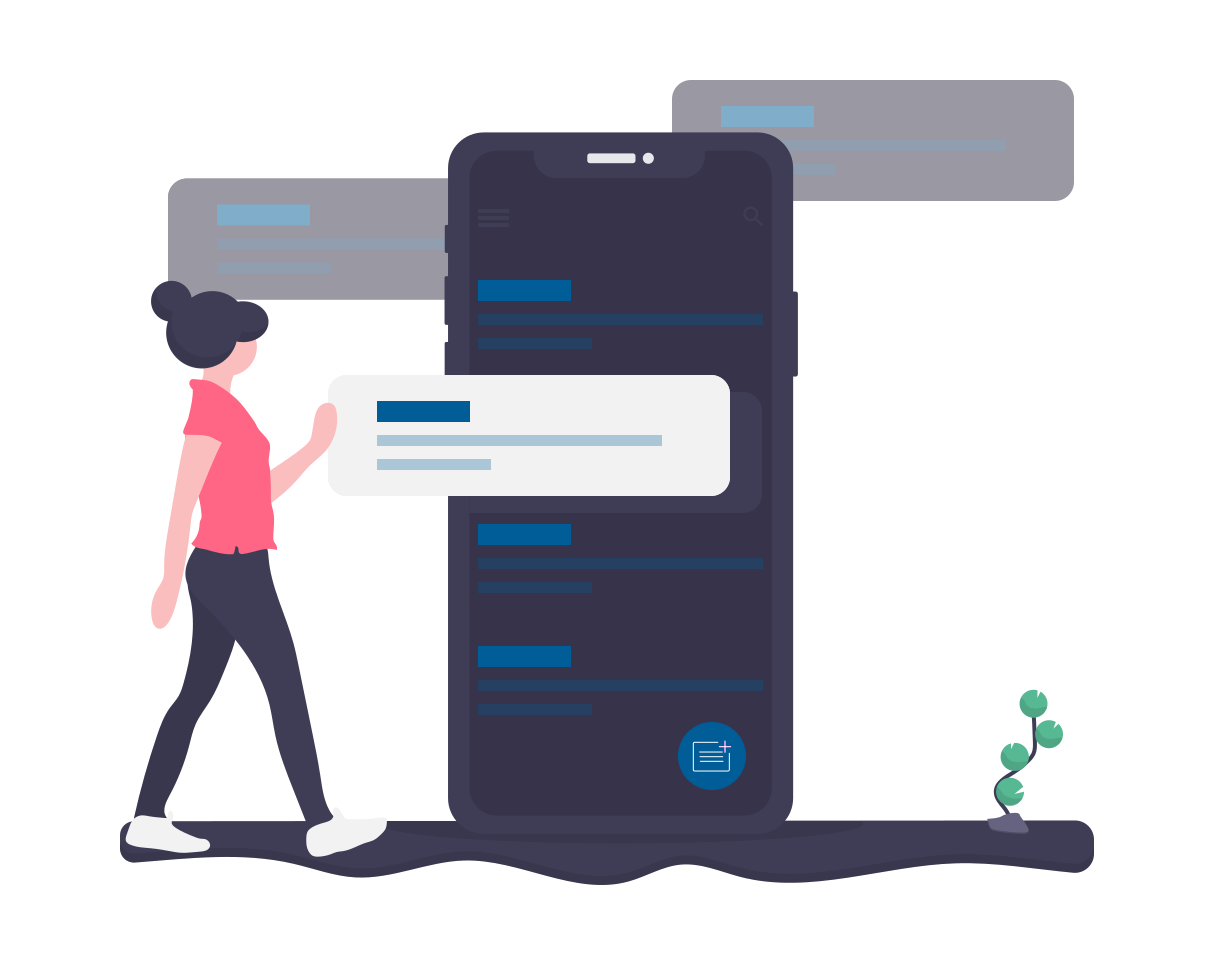Synchronization
The synchronization keeps your lists up to date across multiple devices. In addition, you can create groups for different events, create multiple lists per group and invite multiple members. E.g. for family, roommates, office, wedding, vacation, party planning, etc.
Group chat
To briefly clarify, each group has its own chat with picture and text messages.Helpful if you don't know which shampoo to buy? Or who will bring the barbecue charcoal after Max has cancelled at short notice?
With the group chat you can rely on the fact that the messages are sent to all group members. You don't have to create a group in WhatsApp first and worry about whether everyone is on WhatsApp? Or Facebook Messenger, Telegram, Viber, etc.

Create long lists quickly
Suggested items from your master list appear after you type two letters. Click on it to add the desired item.Select items from the master list and add them with one click.
Create a shopping list of items you buy regularly, select all items with one click and add them to the preferred list.
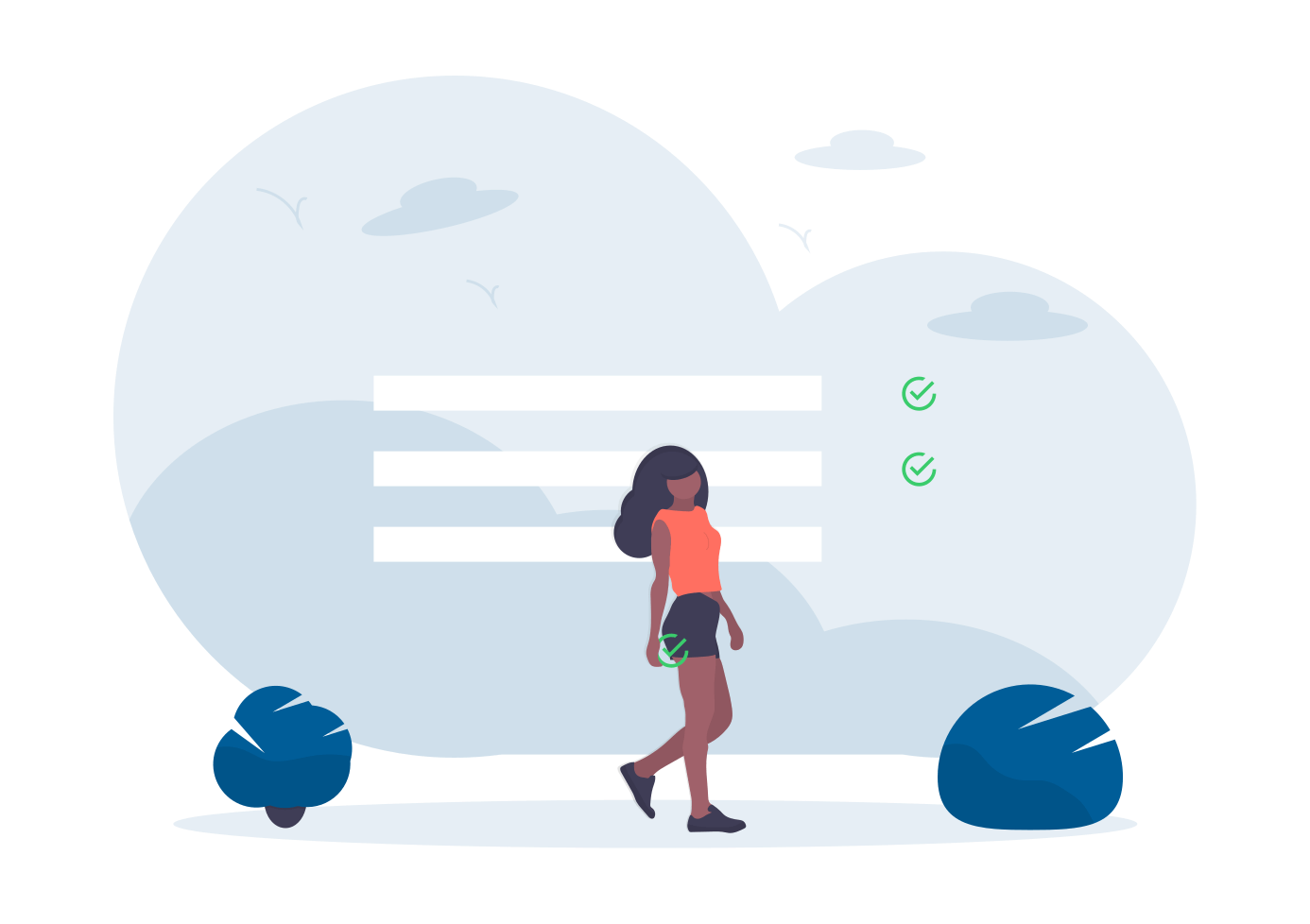
Automatic sort order
Display shopping lists either categorized, alphabetically sorted or manually sorted. Each shopping list can have its own sorting.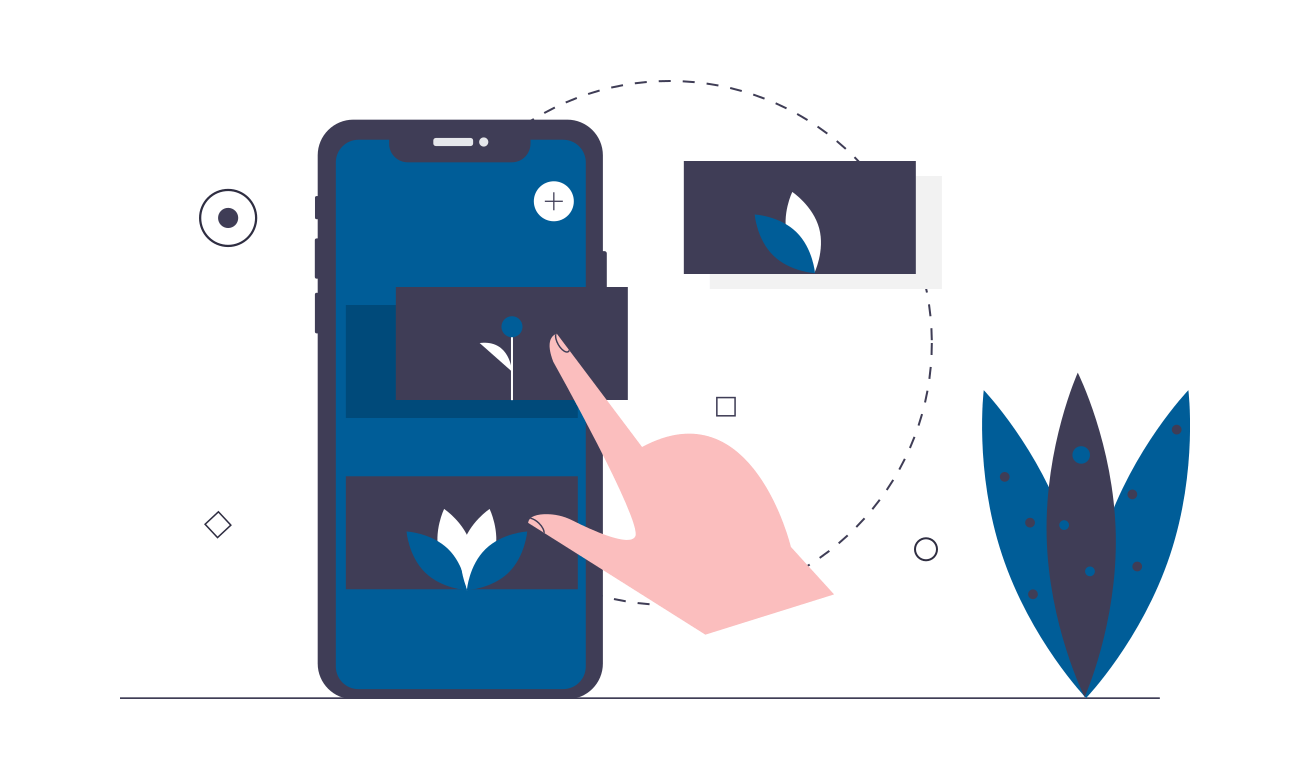
Recipes
Create recipes with ingredients, directions and pictures. With a few clicks you can add all ingredients to a shopping list.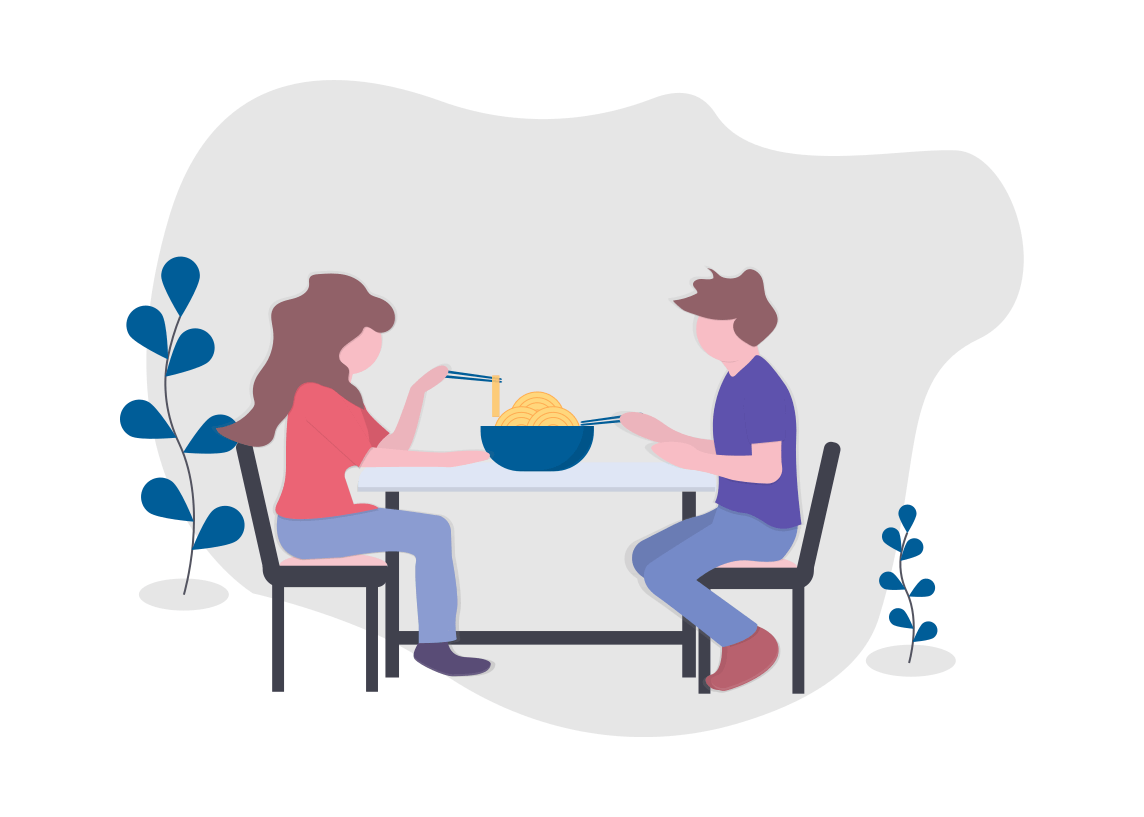
Pictures
Add pictures to items to always buy the right shampoo, cat food or coffee.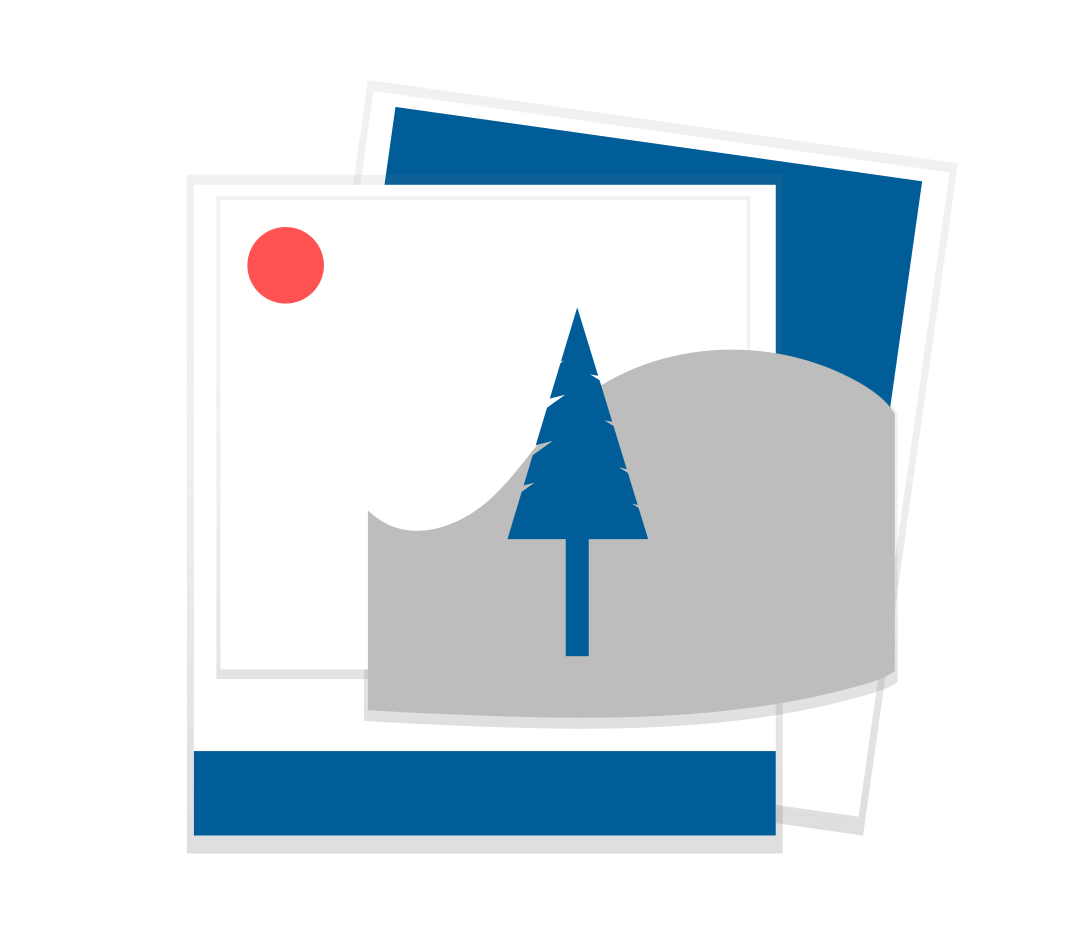
Tasks
Do you still have something to do? Write it down in a task list.