Keep local data or keep the data which is stored in the cloud?
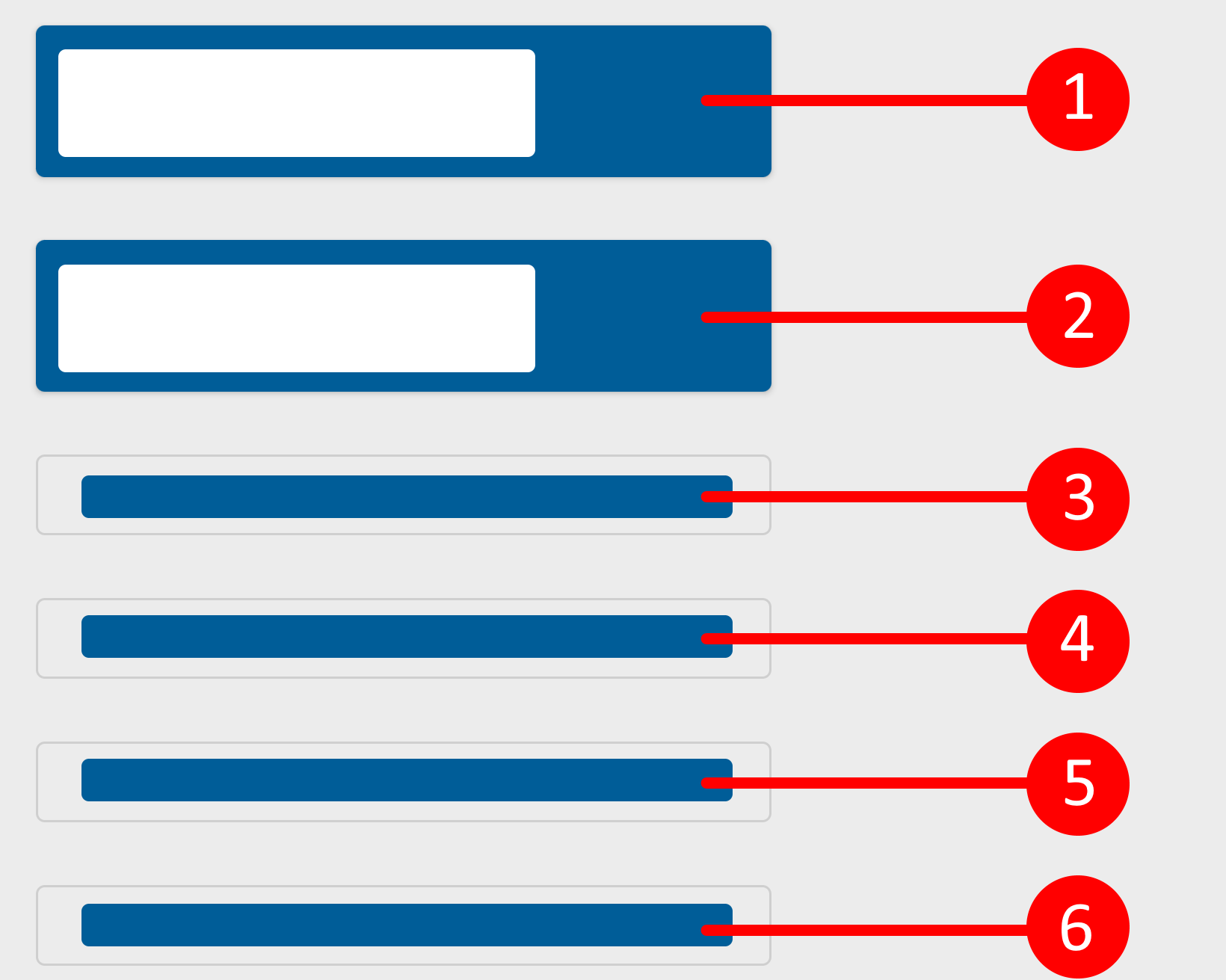
- This deletes your local data and takes the data from the cloud. Local data is the data that is currently stored on your device. Data means your shopping lists, items, categories, etc.
- This is exactly the opposite. The local data is kept and the cloud data is deleted. This deletes your user account at the same time and creates a new one.
- This will create a backup file of your local data, which you can safely store and later restore if that is necessary.
- With a click on the button you will get to the website you are currently on.
- Opens your email app and you can send a message to support.
- Cancels the action. Your dataset is as it was before the synchronization. You are not logged in to your Lister account.
As always, if you have any questions or suggestions, you can reach the support via email.