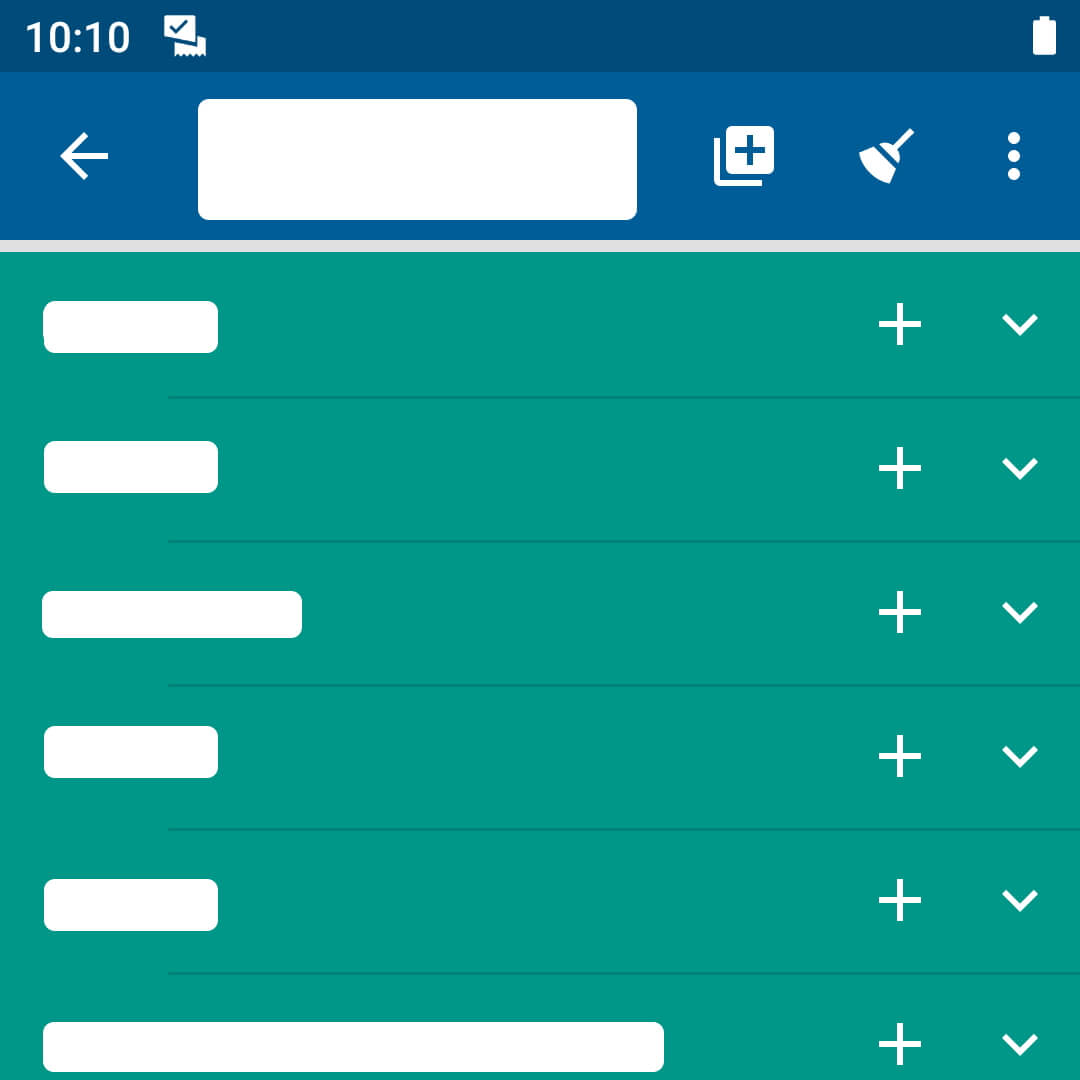Expand or collapse groups / categories
You can expand and collapse a group / category with one click. With a long click all groups / categories are expanded / collapsed.In the picture you see the list overview with groups and shopping lists. All groups are expanded and all shopping lists are visible.
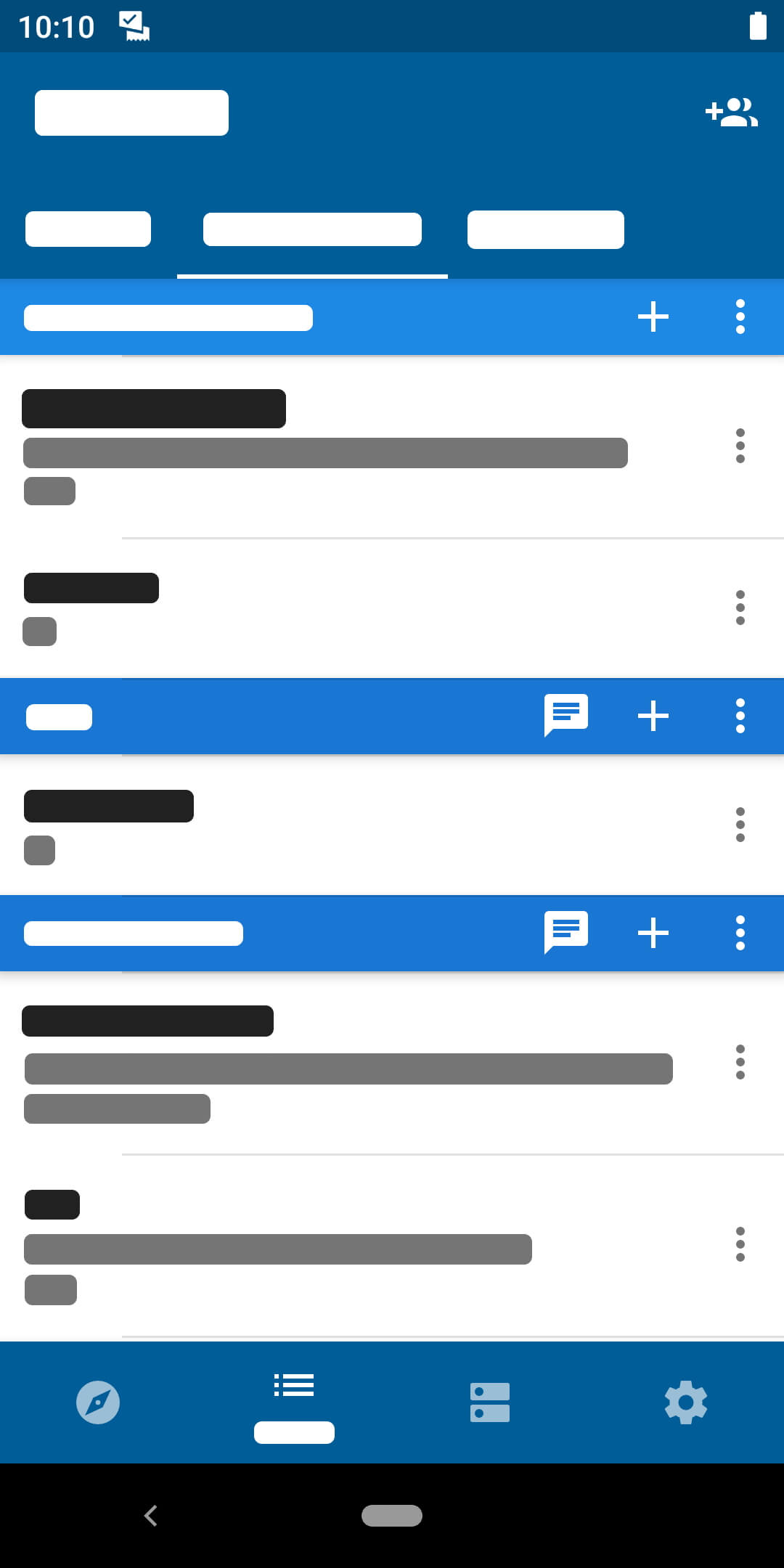
Now the topmost group was clicked and it is now collapsed. The shopping lists from this group are no longer visible. To expand the group again, click on it again.
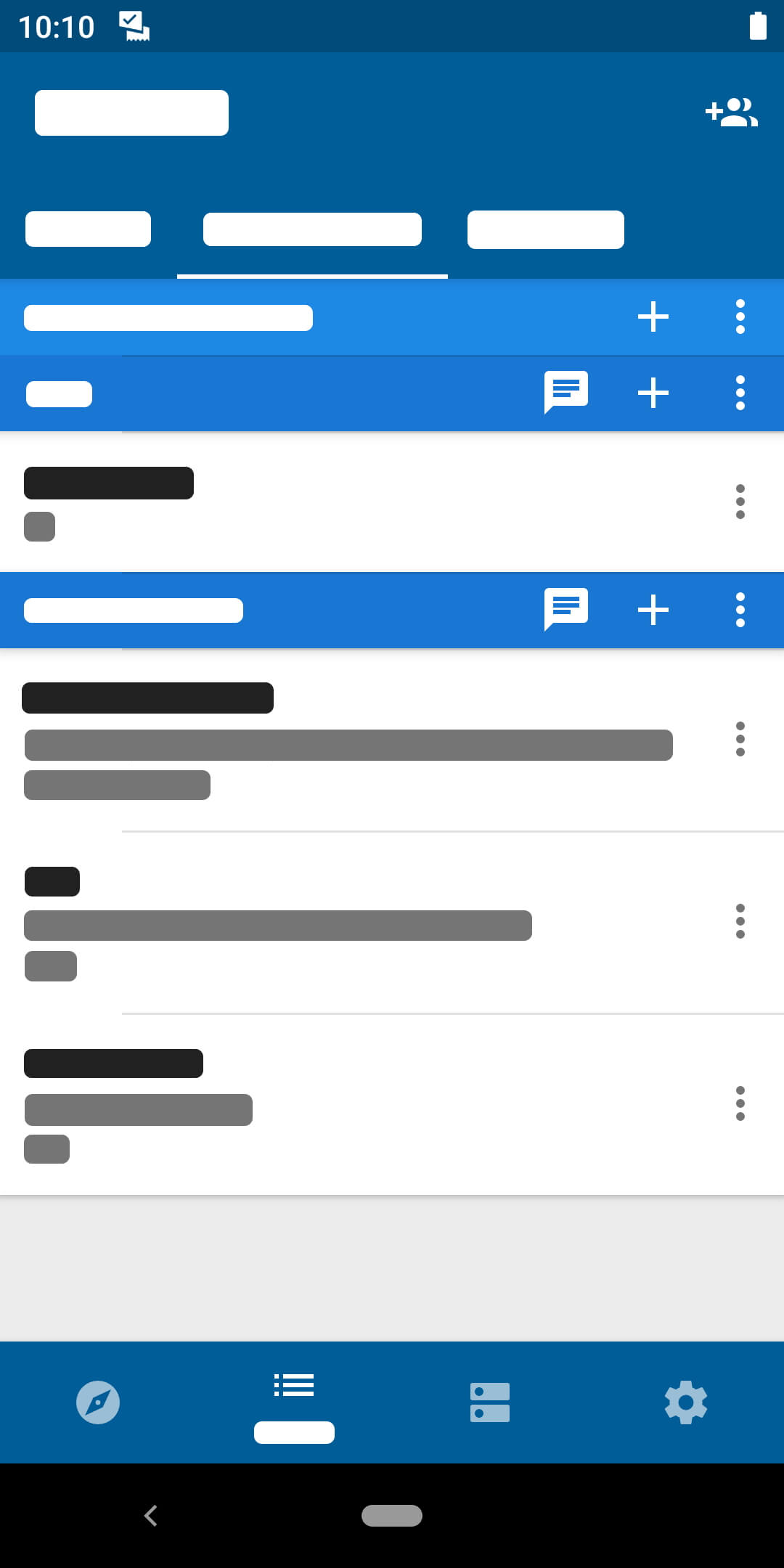
A long click on any group closes all groups. To expand all groups again, long click on any group again.
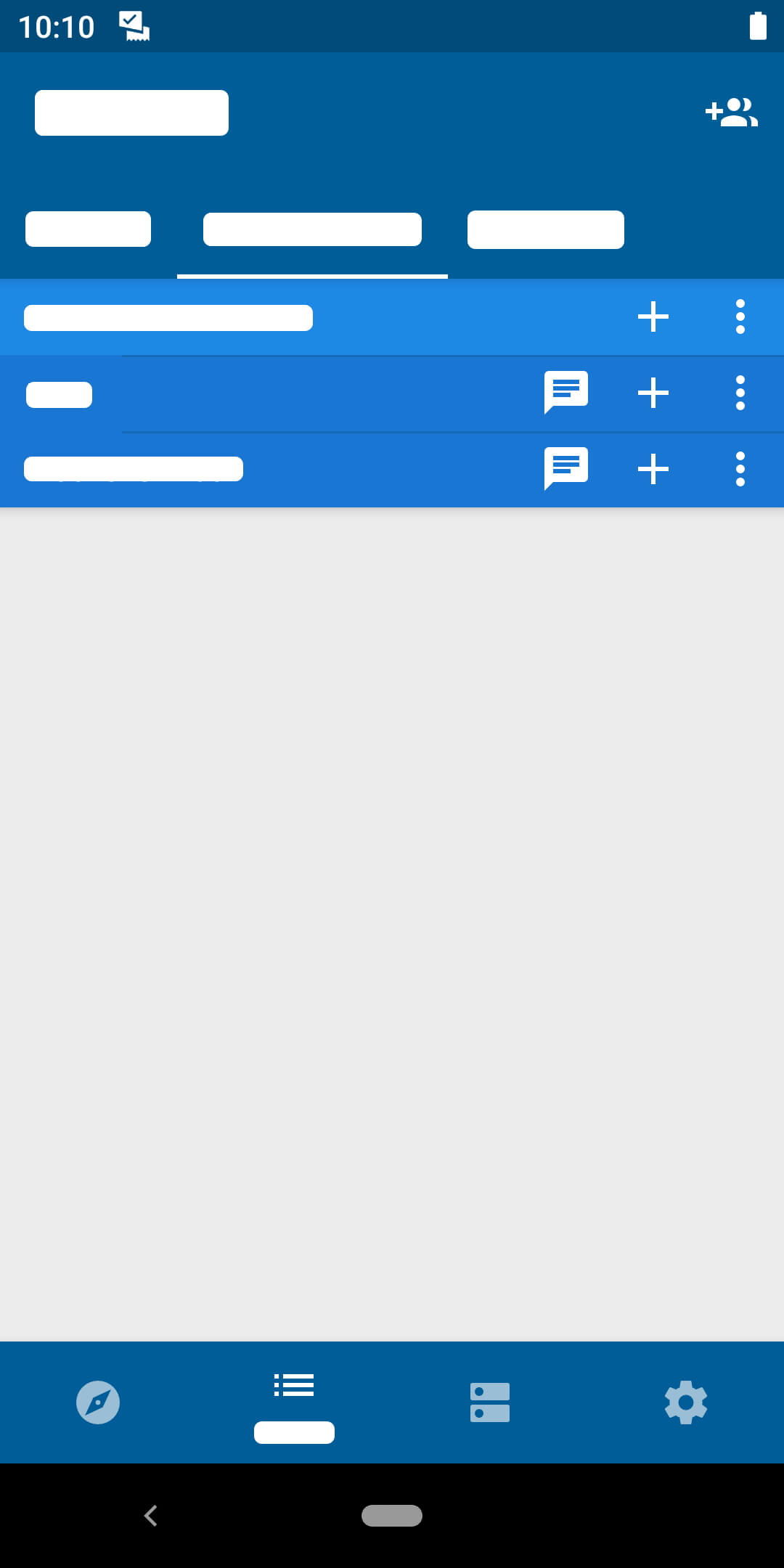
The same is possible for categories as described for the groups. This is visible in every view in which categories are possible
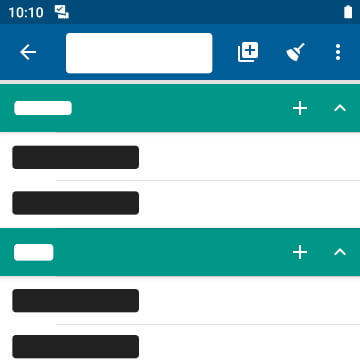
The same is possible for categories as described for the groups. This is visible in every view in which categories are possible
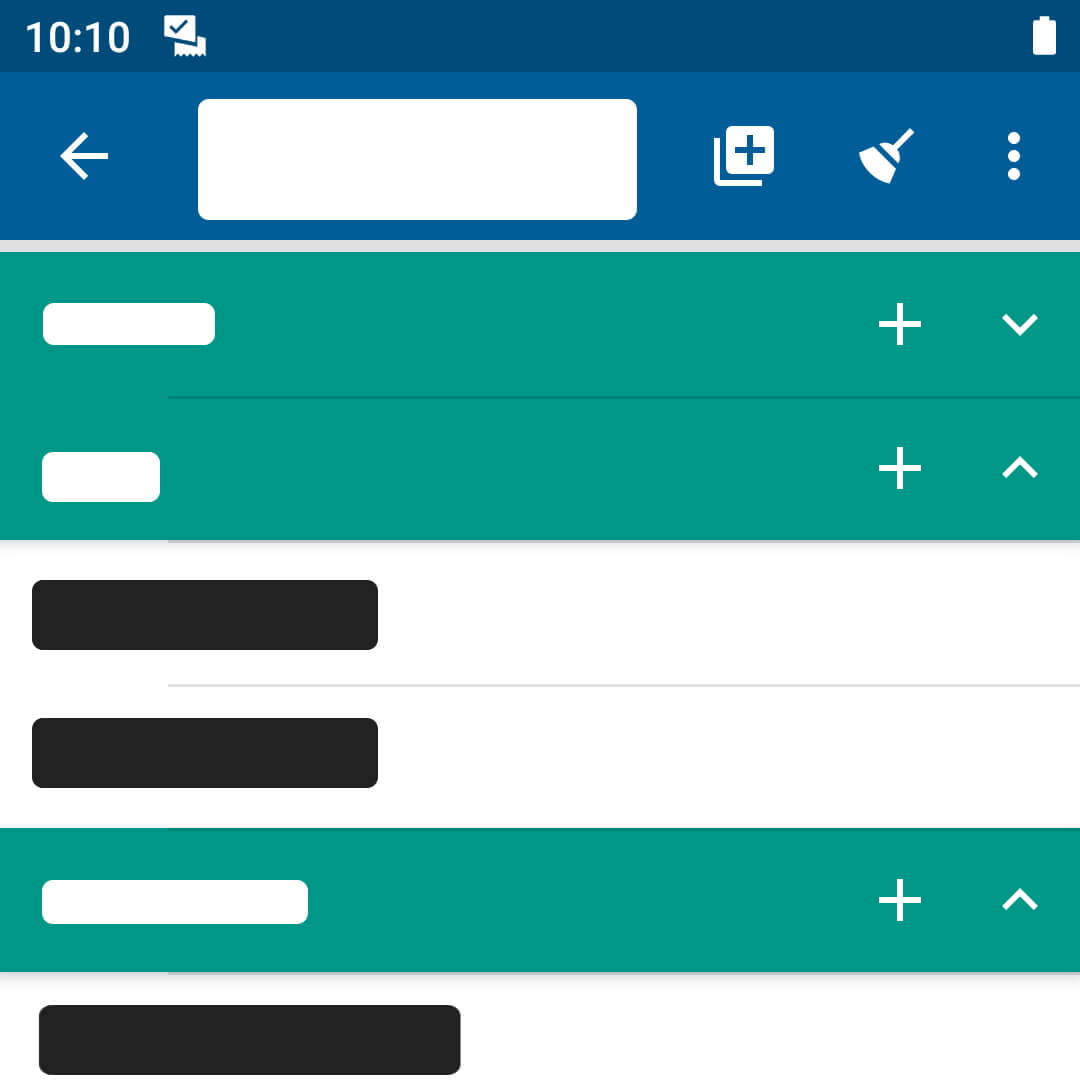
The same is possible for categories as described for the groups. This is visible in every view in which categories are possible